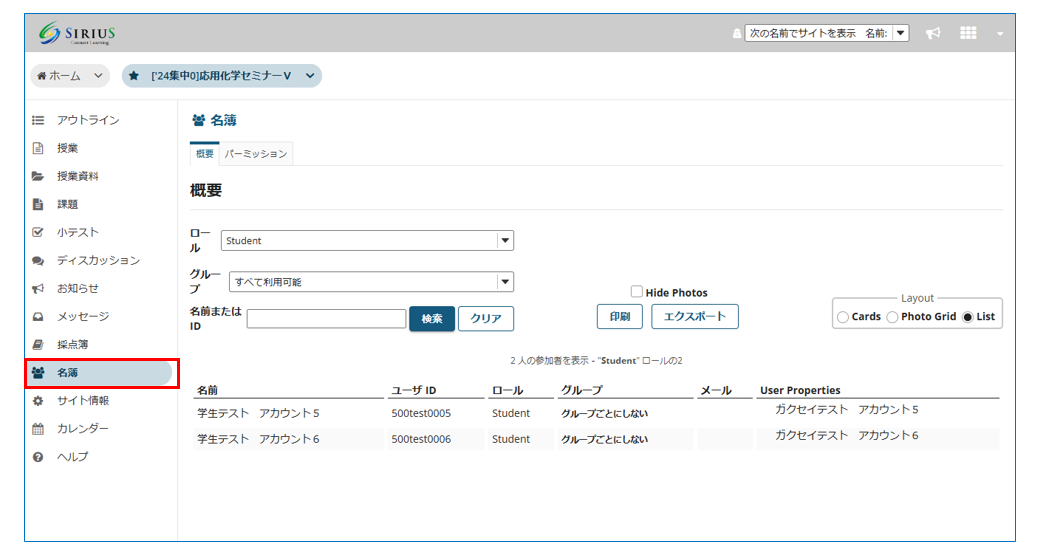Roster
Click on the "Class Site" of the roster you wish to view, then click on "Roster" on the "Outline Screen."
"Name", "User ID", "Role", "Group", and "Email" .You can check
*Please see below for related sites.
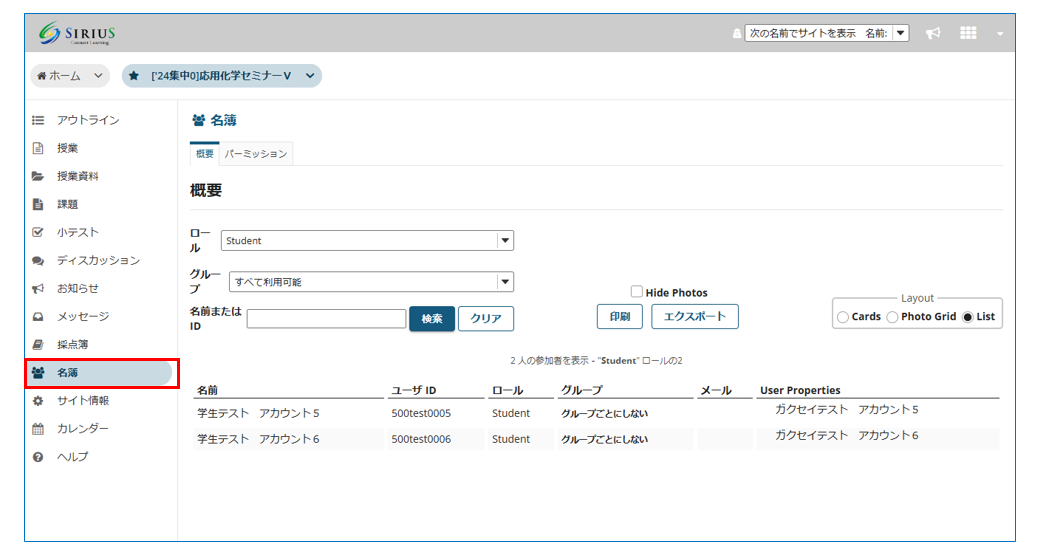
Click on the "Class Site" of the roster you wish to view, then click on "Roster" on the "Outline Screen."
"Name", "User ID", "Role", "Group", and "Email" .You can check
*Please see below for related sites.